ICOMS
·
Icoms is what holds all our customers information regarding
billing, services, information, past work orders. We use this to upgrade/downgrage/install/disconnect customer’s accounts.
·
You can pull up a
customers account by address, account number, phone number, or name. When you
find the account, make sure you have WO typed in the above task field otherwise
you might not access the account correctly.
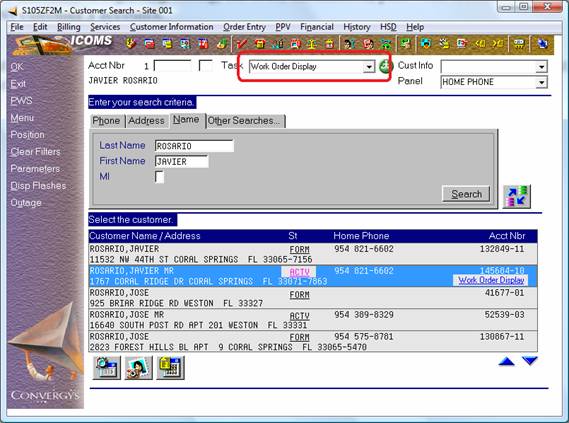
·
The work order
display (WO) is the main screen you will look at. This gives an overview of all
the work orders the customer has had. Work Orders include installs, upgrades,
downgrades, trouble calls, non-pays, and disconnects.
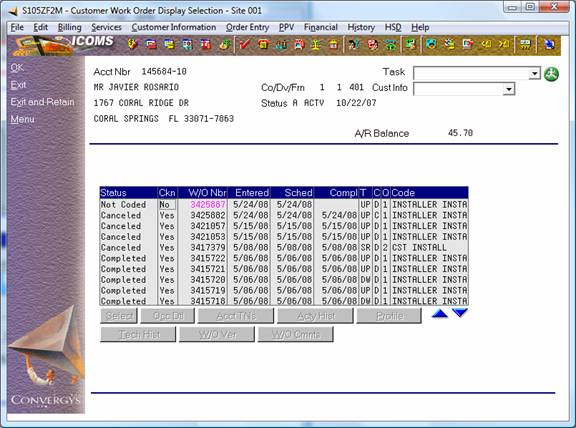
·
There is a lot to
ICOMS. Below is a brief overview of all the commands you will be using for
ICOMS. These commands go in the Task field at the top while any account is
selected.
o
WO - Work order
display
§
Shows all is the
main screen you will look at. This gives an overview of all the work orders the
customer has had. Work Orders include installs, upgrades, downgrades, trouble
calls, non-pays, and disconnects.
o
UP – Service
Change
§
Performs upgrades
or downgrades of services.
o
IN – Install
§
Installs service
for a new account.
o
TC – Trouble Call
§
Places a trouble
call for a customer. This sends out a technician.
o
C – Customer
Equipment
§
Shows all the
equipment on the customers account whether it’s a cable modem or a cable box.
o
CS – Customer
Services
§
Displays all the
services the customer is subscribed to. Also shows past and future services
with dates.
o
CL – Customer
Ledger
§
Displays the
billing information.
o
CN – Cancel
§
Cancels a work
order of any kind.
o
RS – Reschedule
§
Reschedules a
work order.
o
CH – Change
Existing Work Order
§
Make any changes
to a work order.
o
CM – Customer
Maintenance
§
Displays
customer’s basic information. Verify security information here.
o
HM – House
Maintenance
§
Displays all
location information including which node a customer is on.
o
CD – Customer
Demographics
§
Displays in depth
security information.
o
CC – Customer
Comments
§
View or Add any comments regarding the account.